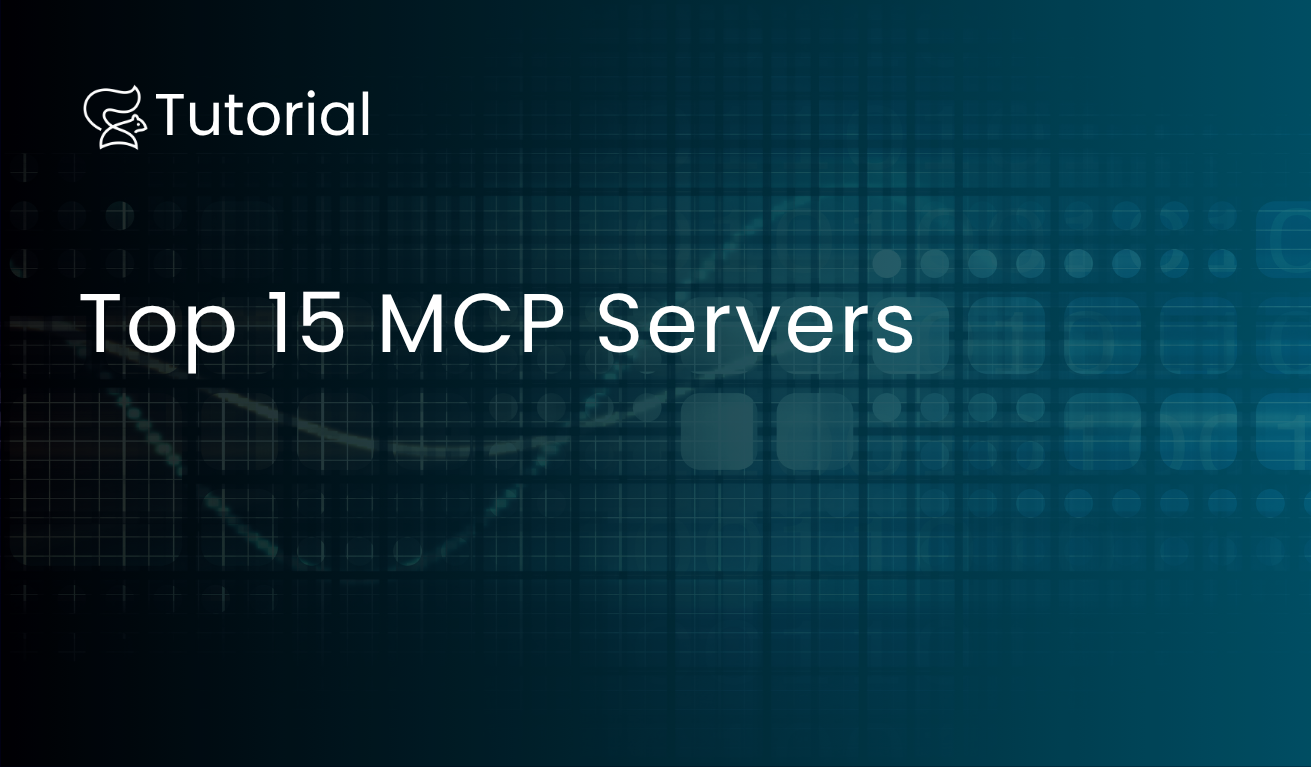There are more and more MCP servers coming out every day, and the list is becoming long. There are a lot of good MCP servers, and a lot of MCP servers that might be useless to you.
In this article, I will go through 15 of what I think is the best MCP servers. Well, best might seem like a weird way to describe a list of servers since there are so many of them, and in so many different areas. But it’s 15 servers I find very useful as a developer.
Some of these servers are more meant for developers, but some of them are just for travel, and some for managing content. The fantastic thing with MCP servers is how much better many of the aspects of AI has become. If you haven’t tried it yet, do it now. The results will feel much more reliable.
1. Markdownify
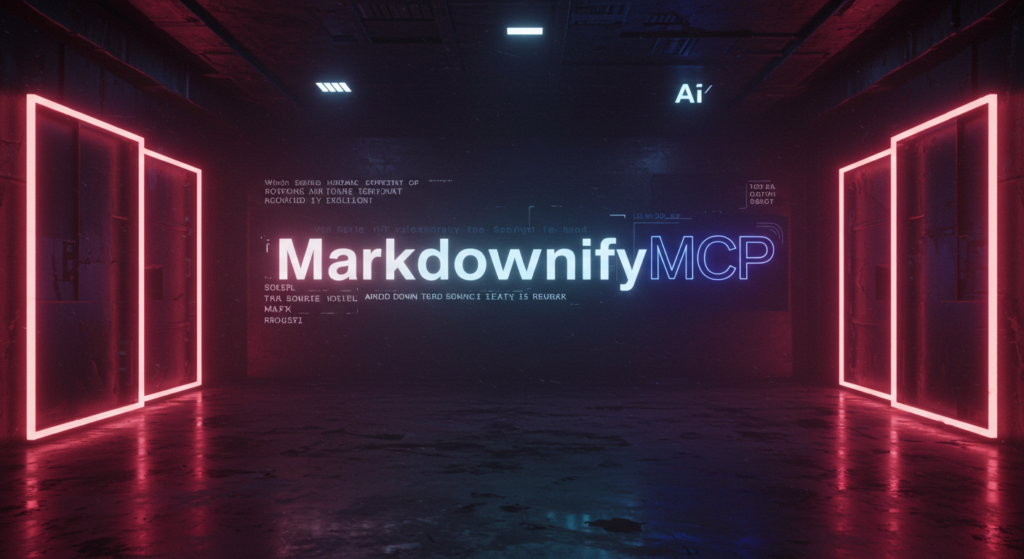
With Markdownify, you get the possibility to convert files and web content into markdown. You can pass in audio files, web sites, PowerPoint, PDFs, etc. The output will be a MD file.
The MCP server is split into several tools like “image-to-markdown”, “pptx-to-markdown”, etc. This makes the results very good, because each of the tools is aimed at being good at that specific file format.
GitHub repository:
https://github.com/zcaceres/markdownify-mcp
2. Heroku
Heroku is an insanely popular platform for hosting web sites and apps. For many people, managing servers is complicated, or maybe you just think it’s too much hassle to open up a browser everytime you want to check the statuses of your servers, or you want to make a change.
That’s where the Heroku Platform MCP Server becomes handy.
With this MCP, you will get the possibility to interact safely with your Heroku resources. You can manage your postgres databases, toggle maintainance, view logs, create apps, get information about your apps, etc. And all of this can be done directly from Claude Desktop, Cursor, Cline, etc.
GitHub repository:
https://github.com/heroku/heroku-mcp-server
3. SQLite
The SQLite is really great to work with, and being able to interact with your database directly in your editor (I like to use Cursor) is even better.
If you have the SQLite MCP server running, you will be able to get information about your database schema, insert, update, read and delete. You can even execute custom SQL queries if that’s needed.
GitHub repository:
https://github.com/jparkerweb/mcp-sqlite
4. Stripe
Stripe is my go-to payment gateway when building web sites or sending internacionally invoices. That’s why I got so excited when I saw that there was a MCP server for this. And it’s even built by Stripe themselves.
They have not exposed their whole API, but we still have access to a lot of functionality. I can mention a few of them here:
-Create and list both products and customers
-Create payment links and invoices
-Check you balance
-List your disputes
-Check all subscriptions
GitHub repository:
https://github.com/stripe/agent-toolkit
5. GitHub
I have some experience trying to use GitHub using AI, but I have not been really impressed.
But now that there is a MCP server for this, things has changed. You can now work better with repositories, analyze data, do file operations, commit, branch out, merge, review, etc. You can even work with issues like create, read, update and add comments to them.
Some of this has worked previously, but now it’s become so much more consistent.
GitHub repository:
https://github.com/github/github-mcp-server
6. Grafana
Grafana is a fantastic open-source platform used to monitor, analyze and visualize data. And it can be done in real time. As an aspiring DevOps, I have used it a lot and I love it.
With this MCP server, you can easily search, create, update and close incidents. You can query data from Prometheus, Loki, etc. You can look at alerts, and also do some admin tasks. It looks like even more functionality will be implemented here as well.
GitHub repository:
https://github.com/grafana/mcp-grafana
7. Google Tasks
No matter what you’re working with, a great task manager is almost always needed. I really like Google Tasks, and I was glad when I saw there was a MCP server for this I could use.
This MCP server includes a lot of the functionality I need, and it works really great.
You get the possibility to create, read, update and delete both tasks and task lists. You can also mark tasks as completed, move them, reorder, etc.
GitHub repository:
https://github.com/arpitbatra123/mcp-googletasks
8. GSuite
With the GSuite MCP server, I get access to my most used tools from Google. Gmail and Calendar.
I can read my e-mail, I get great search functionality, I can answer e-mails, I can delete e-mails, and much more.
I also use the calendar a lot, and with this server, I can get all events for a day, I can see who’s attending a meeting, I can change my notification preferences, and I can use AI to help me set up events.
GitHub repository:
https://github.com/MarkusPfundstein/mcp-gsuite
9. Twitter / X
X is a great place to discover trends, read and participate in discussions around different topics. And especially in the tech sphere.
The X MCP server gives you a lot of tools to use for interacting with your audience. You can see your time line, get tweets, search, create and delete posts, send and receive DMs, etc.
If you’ve used X for more than a few days, you’ve probably noticed that there is a lot of noise. Now you can get your time line, and let AI find out for you if the content fits your preferences and similar.
GitHub repository:
https://github.com/LuniaKunal/mcp-twitter
10. Slack
Almost every jobs I’ve had the last 10 years, groups I’ve been a part of, and similar, has used Slack. It’s a fantastic way to communicate.
Being able to use for example Claude to interact with your Slack channels is really great. You can list channels, read message, answer messages, add reactions, check users, analyze the contents of messages, etc.
GitHub repository:
https://github.com/modelcontextprotocol/servers/tree/main/src/slack
11. React Analyzer
If you write a lot of React code, you know how big your code base can become.
If you want to understand how a component works, how things are connected, etc, this MCP server will help you out. Simply just ask questions like “Can you analyze HardComponent to me?”, and you will get a detailed explanation on how to use it, required parameters, and similar.
You can also use this MCP server to help you with documentation for your React project.
GitHub repository:
https://github.com/azer/react-analyzer-mcp
12. Firebase
Building apps using Firebase can sometimes feels like you’re cheating the system, because you get so much functionality out of the box. But have you ever been stuck trying to do something in the Firebase console?
With the Firebase MCP server, you get access to some of the functionality that Firebase offers by using AI.
You can use the server to document database operations, get help to use the database, manage your media files (upload, read, etc), and you can manage your users.
GitHub repository:
https://github.com/gannonh/firebase-mcp
13. Docker
Docker is one of my “go-to” solutions when it comes to setting up environments to work in. Both locally and on my servers.
Remembering all the commands and similar can be both intimidating, but also hard. So that’s where this MCP server comes in handy.
Use your natural language to create containers, inspect and debug, etc. If you’re a server admin, or you’re just getting started with Docker, this MCP will definitely be helpful.
GitHub repository:
https://github.com/ckreiling/mcp-server-docker
4. Discord
There are so many good Discord channels out there. And for a developer like me, there are tons of good discussions to participate in. With the Discord MCP server, you get a lot of awesome functionality to use in your AI client.
For example, you will be able to send and read messages, and you can discover new channels, etc.
GitHub repository:
https://github.com/v-3/discordmcp
15. WhatsApp
WhatsApp is a really popular messaging app. And it has an impressive API which also has a MCP server you can use.
You can use this MCP server to send messages, list messages, search contacts, send files, and a lot of other cool things.
Technically, this MCP server connects to a Python MCP server, and then uses a Go application to connect to WhatsApp’s web API.
GitHub repository:
https://github.com/lharries/whatsapp-mcp
Summary
So, that was my list of 15 good MCP servers. I think these are well implemented, and that they are really useful. If you want a really long list of MCP servers, then check out this GitHub page: