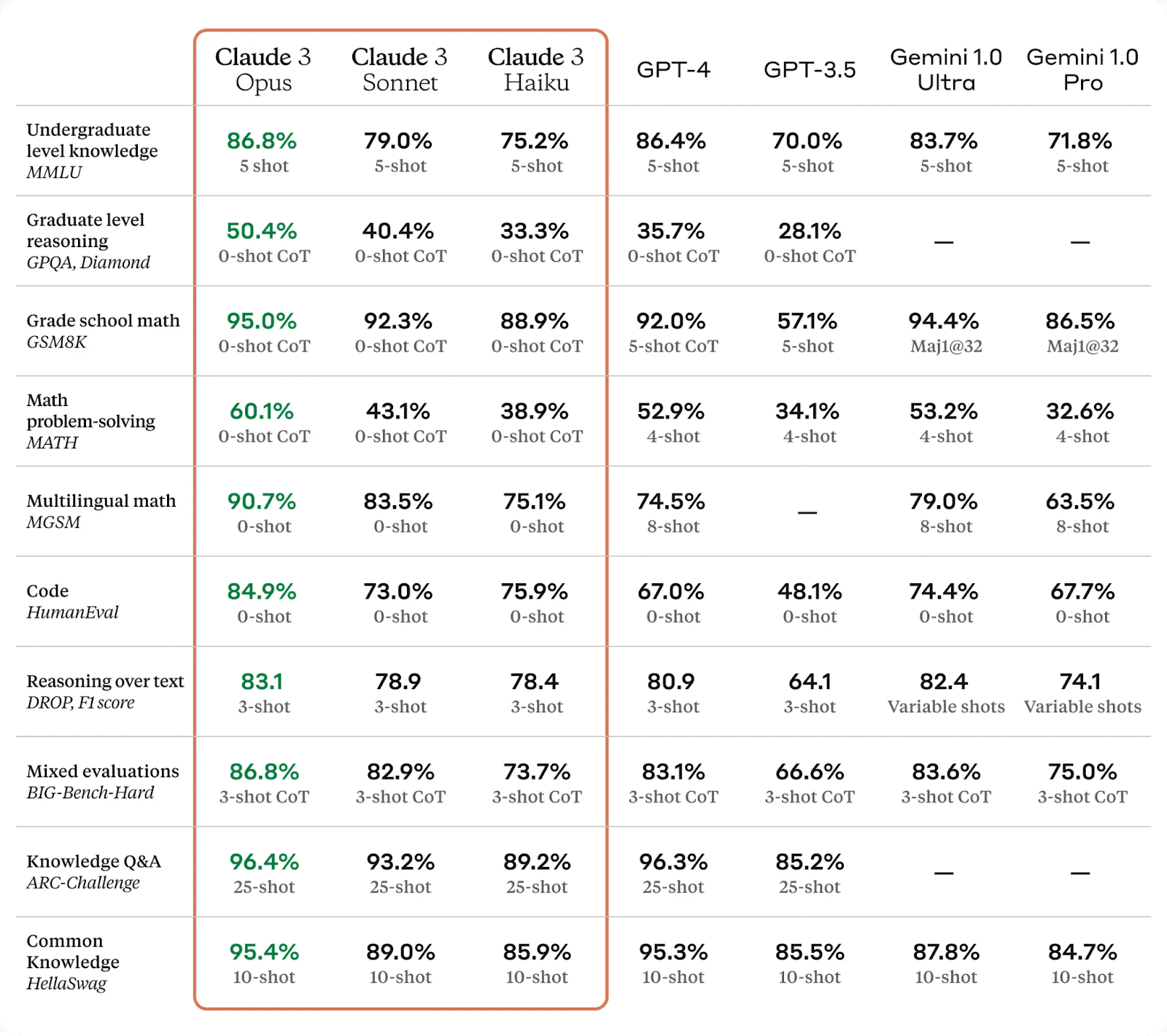What Is Anthropic Claude?
Anthropic Claude is an AI language model developed by Anthropic, an AI research company. It’s designed to process and generate human-like text based on the input it receives. This model aims to improve upon the capabilities of previous AI models by focusing on safety and steerability, ensuring that outputs are aligned with human intentions.
Anthropic Claude incorporates advanced mechanisms to understand context and reduce harmful or undesired outputs. It employs advanced machine learning techniques to provide richer and more accurate interactions. This makes it a useful tool in sectors requiring nuanced communication, like customer service and content creation.
The latest version of Anthropic’s LLM, Claude 3, is considered a state-of-the-art model that rivals or surpasses GPT-4 on several important benchmarks. Learn more in our detailed guide to Anthropic Claude 3.
Unlike other players in the LLM market, Anthropic was established as a Public Benefit Corporation, with a strong focus on combating possible risks of AI to humanity. It is still a for-profit organization, which has raised billions of dollars from investors and has Amazon as its major corporate backer, but its governance structure allows it to focus on AI safety even at the expense of profits or commercial benefits. This is part of an extensive series of guides about machine learning.
Anthropic Claude Features
Notable features of Anthropic Claude include:
- Advanced reasoning: Claude can handle complex problem-solving tasks by integrating various data points and providing coherent, well-reasoned conclusions. This feature is particularly beneficial in academic and professional settings where in-depth analysis and critical thinking are essential.
- Vision analysis: Claude can interpret and analyze visual data along with text. By understanding visual contexts, Claude can provide more accurate responses, making it useful in fields such as medical imaging and surveillance. Its ability to seamlessly integrate text and image data streamlines tasks such as producing descriptive analyses of visual content or generating text based on image inputs.
- Code generation: Facilitates the writing of programming code using natural language descriptions. Claude can understand detailed specifications provided by a user and turn those into functional code across various programming languages, thereby speeding up the development process.
- Multilingual processing: Claude can understand and generate text in multiple languages. It can translate, interpret, and generate content in various languages, ensuring effective communication. Its proficiency in handling language nuances and cultural contexts helps in maintaining the accuracy and relevance of translations.
Anthropic Claude vs. ChatGPT vs. Gemini: How Do They Compare?
The following image summarizes how Claude 3 compared to competing models when it was initially released.
Source: Anthropic
Let’s review the key findings from the benchmark results shared by Anthropic.
- Anthropic Claude: Claude 3 models lead the table across various cognitive tasks. The Opus model outperforms peers in expert knowledge (MMLU), expert reasoning (GPQA), and basic mathematics (GSM8K). These models show substantial improvements in accuracy, fewer refusals, and sophisticated vision capabilities.
- GPT-4: Performs marginally less well than Claude on cognitive tasks, and better on language understanding benchmarks like SuperGLUE and CodeXGLUE. It also excels in natural language processing (NLP) tasks and creative content generation.
- Gemini: Demonstrates strong performance on benchmarks related to data analysis, language comprehension, and information retrieval.
Note: In May, 2024, OpenAI released GTP-4o, which surpasses Claude on most benchmarks. Until the release of GPT-4o Claude 3 was considered the highest performing LLM on most standardized benchmarks.
Learn more in our detailed guide to Anthropic Claude vs ChatGPT (coming soon)
Understanding Anthropic Claude Model Versions
Here’s an overview of Claude’s current models.
Claude 3 Haiku
The Claude 3 Haiku model aims to support high-speed AI interactions. Released on March 7, 2024, it is the fastest and most compact model in the Claude 3 series, designed for near-instant responsiveness.
This model provides seamless AI experiences that closely mimic human interactions, making it suitable for applications requiring quick and efficient responses. The Claude 3 Haiku model is particularly suited for environments where speed is critical, such as mobile applications, embedded systems, and interactive applications.
Claude 3 Sonnet
Released on February 29, 2024, the Claude 3 Sonnet model offers a balanced approach between intelligence and processing speed, making it an appropriate choice for enterprise workloads and scaled AI deployments. It combines the capability to handle complex, multifaceted tasks with efficiency and speed.
This model caters to businesses that require robust AI support but emphasize low latency. It is well-suited for a variety of applications, from data analysis to real-time decision-making processes.
Claude 3 Opus
The Claude 3 Opus, also launched on February 29, 2024, delivers state-of-the-art performance on highly complex tasks, demonstrating a high degree of fluency and a human-like understanding of problems. However, it is also the most computationally-intensive model and returns comparatively slower responses.
It is the most powerful model within the Claude 3 series and is particularly useful for handling sophisticated, high-stakes tasks such as strategic business analysis, complex problem-solving in technical fields, and detailed creative work. The Claude 3 Opus is suitable for scenarios where depth, accuracy, and detailed understanding are required.
Claude Legacy Models
Here’s an overview of the older models of Claude.
- Claude Instant 1.2: Claude Instant 1.2 was among the early iterations released by Anthropic, aimed at providing immediate, concise responses to queries. It was particularly notable for its speed and efficiency in handling straightforward tasks, such as answering questions or providing quick explanations.
- Claude 2.0: Claude 2.0 was a significant upgrade, introducing advanced techniques that improved understanding and response accuracy. This version was better equipped to handle complex inquiries and generate more contextually nuanced outputs.
- Claude 2.1: Claude 2.1 fine-tuned existing capabilities and incorporated additional features, such as enhanced multilingual processing, advanced reasoning, and refinements in user interaction.
Learn more in our detailed guide to Anthropic Claude 3 (coming soon)
Anthropic Claude Interfaces
Claude Web Application
The Claude Web Application provides an accessible platform for users to interact with Claude directly through their web browsers. The free version of the application provides access to Claude 3 Sonnet. Features include ability to attach files to be used in the chat and customizable chat font styles.
Direct link: https://claude.ai/chat/
Claude iOS Application
The Claude iOS app was launched in May, 2024. It is synchronized with the web application, so you can access the same chats from both platforms. The iOS app also supports vision, making it possible to chat with Claude based on photos from the mobile phone. The app is available free, based on the Claude 3 Sonnet model.
Get it on: Apple App Store
Claude API
The Claude API enables developers to integrate Claude’s advanced language model capabilities into their own applications, websites, and services. This API provides endpoints for various functionalities such as text generation, code writing, data analysis, and image analysis. The API includes comprehensive documentation and support, ensuring that integration is straightforward and efficient.
API documentation: https://docs.anthropic.com/en/docs/intro-to-claude
Amazon Bedrock
Amazon Bedrock offers Claude as a fully managed service, leveraging Amazon’s cloud infrastructure to deliver reliable and scalable AI solutions. This integration allows enterprises to harness Claude’s advanced features without managing the underlying hardware and software. Through Amazon Bedrock, users can easily deploy Claude for large-scale applications, benefiting from Amazon’s security, scalability, and high availability.
Learn more: https://aws.amazon.com/bedrock/claude/
Anthropic Claude Consumer Pricing
Anthropic offers various pricing tiers to cater to different user needs:
Free Plan
Price: Free
Features:
- Access to Claude on the web and iOS applications
- Ability to ask about images and documents
- Use of the Claude 3 Sonnet model
Pro Plan
Price: $20 per person/month
Features:
- Everything included in the Free plan
- Access to the Claude 3 Opus model
- Priority access during high-traffic periods
- Early access to new features
Team Plan
Price: $30 per person/month (minimum of 5 members required)
Features:
- Everything included in the Pro plan
- Higher usage limits
- Central billing and administration
- Early access to collaboration features
Anthropic Claude API Pricing
Claude 3 Pricing
The Claude 3 series introduces three distinct models, each priced according to their processing power and specialized capabilities:
- Claude 3 Haiku: The most lightweight model, it is priced at $0.25 per million tokens for input and $1.25 per million tokens for output. Its affordability and speed make it suitable for quick-response scenarios and high-volume, low-intensity tasks.
- Claude 3 Sonnet: This model offers a balance of cost and capability, priced at $3 per million tokens for input and $15 per million tokens for output. It’s suitable for businesses that require a robust AI solution without the extensive costs associated with the most advanced models.
- Claude 3 Opus: Positioned as the premium offering in the Claude 3 series, Opus is priced at $15 per million tokens for input and $75 per million tokens for output. It caters to the most demanding tasks, providing deep, detailed analysis and high-level AI interactions for complex problem-solving.
Legacy Model Pricing
The legacy models of Anthropic Claude are priced based on their capabilities and intended use cases, reflecting the evolution in technology from earlier versions.
- Claude Instant: Priced at $0.80 per million tokens for input and $2.40 per million tokens for output, Claude Instant is designed for quick and straightforward responses.
- Claude 2.0: This model has a rate of $8 per million tokens for input and $24 per million tokens for output.
- Claude 2.1: Similar to Claude 2.0, Claude 2.1 also operates at $8 per million tokens for input and $24 per million tokens for output. This version provides further enhancements in multilingual processing and advanced reasoning.
Quick Tutorial: Getting Started with Claude 3 API
Before setting up Anthropic Claude, ensure you have the following prerequisites:
- API Access: You must have an account with API access. For more details on obtaining access, refer to the official guide.
- API Key: Acquire an API key through your Account Settings on the Anthropic platform.
- Python Installation: Your computer should have Python version 3.7.1 or newer. Verify this by checking your Python version in the terminal (macOS) or command prompt (Windows). You can download the latest version from the Python official website if necessary.
Set Up the Environment
To begin, you can use the Anthropic quickstart Google Colab notebook, which allows you to start immediately without any complex setup. Alternatively, follow these steps to set up a local environment:
1. Check your Python version: Open your terminal or command prompt and type: python --version. If Python is not installed, download it from the Python official website.
2. Create a virtual environment (optional): Run: python -m venv claude-env. You can then activate the virtual environment using these commands:
- macOS/Linux:
source claude-env/bin/activate. - Windows:
claude-envScriptsactivate.
Install the Anthropic Claude SDK
With your environment ready, install the Anthropic Python SDK to interact with Claude programmatically. Run the installation command: pip install anthropic. This will install the Claude Python library along with any dependencies required.
Set Up an API key
Configuring your API key is essential for authenticating your requests to Claude:
For macOS/Linux:
- Open terminal and edit your shell profile:
nano ~/.bash_profile or nano ~/.zshrc. - Add the line:
export ANTHROPIC_API_KEY='my-api-key-name'. - Save and close the editor, then reload your profile:
source ~/.bash_profileorsource ~/.zshrc.
For Windows:
- Open the command prompt and set the environment variable:
setx ANTHROPIC_API_KEY "my-api-key-name". - Make the change permanent through system properties: **Advanced system settings **> Environment Variables > New…, and set
ANTHROPIC_API_KEYas the variable name and your API key as the value.
Send an API Request
Finally, test your setup by sending your first API request using the following Python script:
import anthropic
client = anthropic.Anthropic(api_key="my_api_key") # Use your actual API key
message = client.messages.create(
model="claude-3-opus-20240229",
max_tokens=1000,
temperature=0.0,
system="Respond in pirate style.",
messages=[
{"role": "user", "content": "How is the weather today?"}
]
)
print(message.content)
This script does the following:
- Imports the anthropic library.
- Initializes an Anthropic client with your API key.
- Sends a message to Claude using the specified model and settings.
- Prints the response from Claude.
Run this script by typing python claude_test.py in your terminal or command prompt. You should receive a response that mimics the style of a pirate. For example, this is part of a response generated by Claude 3:
Arrrr, me matey! 'Tis a fine day fer sailin' the Seven Seas!
Build LLM Applications with Claude and Acorn
As we expand on the capabilities with GPTScript, we are also expanding our list of tools. With these tools, you can build any application imaginable: check out tools.gptscript.ai and start building today.
See Additional Guides on Key Machine Learning Topics
Together with our content partners, we have authored in-depth guides on several other topics that can also be useful as you explore the world of machine learning.
Auto Image Crop
Authored by Cloudinary
- Auto Image Crop: Use Cases, Features, and Best Practices
- 5 Ways to Crop Images in HTML/CSS
- Cropping Images in Python With Pillow and OpenCV
AI Summarization
Authored by Run.AI
- AI Summarization: How It Works and 5 Tips for SuccessLook
- AI for Summarizing Articles: How It Works & 10 Tools To Use
- 8 AI Summarization Tools to Know in 2024
Best LLM
Authored by Acorn