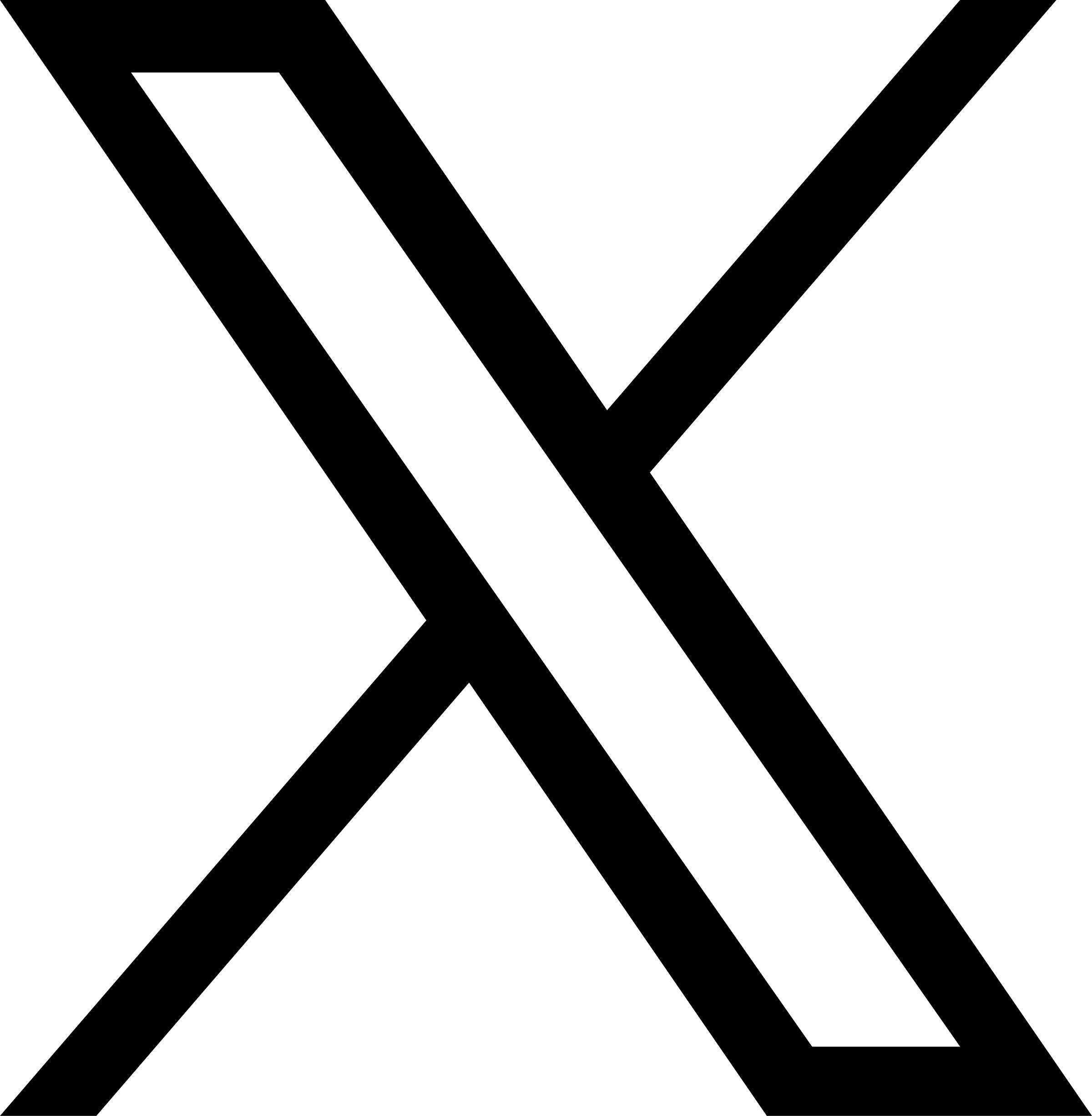What Is OpenAI Playground?
OpenAI Playground is an interactive web-based platform that allows users to experiment with OpenAI’s language models in real-time. It provides a user-friendly interface where you can input text prompts and receive model-generated completions. The Playground can be used with OpenAI’s latest models, including GPT-4o, GPT-4o Mini, and Dall·E 3.
The Playground offers various settings to adjust how the model behaves, such as controlling the temperature (which affects the randomness of responses), the maximum token limit, and the frequency penalty (which discourages repetitive text). These features help users fine-tune the output according to their specific needs, whether they are writing creative content, generating code, or exploring conversational AI.
Additionally, OpenAI Playground is accessible to both technical and non-technical users. While developers can use it to prototype and test ideas quickly, non-developers can explore and understand AI language models without needing to write any code. The platform also supports features like saving sessions and sharing generated content.
This is part of a series of articles about OpenAI GPT 4
In this article:
- Models Available in OpenAI Playground
- OpenAI Playground Capabilities
- Quick Start: Getting Started with OpenAI Playground
- Tutorial: Building an AI Assistant in Playground
Models Available in OpenAI Playground
As of the time of this writing, the OpenAI Playground offers the following GPT models:
- gpt-4o-mini: A lightweight version of GPT-4o, optimized for speed and lower computational costs. It is useful for applications where quick response times are critical, such as real-time chatbots or interactive applications. While smaller in size, it retains much of the capability of larger models for common tasks like text generation and summarization.
- gpt-4o-mini-08-06: A variant of the gpt-4o-mini, released on August 6, 2024. This model is optimized for efficiency in handling moderately complex tasks, such as multi-turn conversations and nuanced text analysis. It features improved language coherence, making it suitable for customer service bots and educational tools.
- gpt-4o-mini-2024-07-18: An update to the gpt-4o-mini model, released on July 18, 2024. This version incorporates performance improvements, including better handling of context in longer conversations and enhanced accuracy for tasks like question-answering and code generation.
- gpt-4o-mini-05-13: A May 13, 2024, version of gpt-4o-mini that includes targeted improvements in response time and stability. This model is specifically tuned for scenarios that demand rapid yet reliable outputs, such as dynamic web applications and support chatbots. Enhancements in contextual understanding make it adept at managing user inputs with ambiguous or incomplete information.
- gpt-4o: The standard version of gpt-4o, a versatile and robust model designed for a broad range of applications. It provides a good balance between performance and computational cost, excelling at tasks such as content generation, summarization, and complex question-answering.
- gpt-4: The flagship model in the GPT-4 series, known for its superior capability in understanding and generating complex text. It offers advanced reasoning, making it suitable for intricate tasks such as code debugging, academic research, and technical analysis.
- gpt-4-turbo: A streamlined version of GPT-4 that prioritizes speed without sacrificing much of the model’s depth and reasoning power. gpt-4-turbo is engineered for scenarios where both performance and latency are critical, like high-traffic chatbots and real-time systems.
- gpt-4-turbo-2024-04-09: Released on April 9, 2024, this version of gpt-4-turbo includes updates that enhance the model’s handling of multi-turn dialogues and factual consistency. Improvements are focused on reducing repetitive outputs and maintaining coherence over longer conversations. This makes it suitable for applications such as customer support systems and in-depth Q&A platforms.
- gpt-4-0613: A specialized release of GPT-4, dated June 13, 2024, with adjustments that boost performance in creative and technical writing tasks. This model emphasizes generating contextually rich and stylistically consistent text, making it well-suited for professional content creation, detailed reports, and narrative storytelling.
- gpt-3.5-turbo: A high-performing, cost-effective variant of GPT-3.5, offering fast response times and strong general-purpose capabilities. It balances power and efficiency, making it suitable for a range of tasks from conversational agents to content creation.
- gpt-3.5-turbo-16k: A version of GPT-3.5-turbo with a larger token limit of 16,000 tokens, designed for tasks requiring more extended context. This model excels at summarizing long documents, handling lengthy dialogues, and processing extensive datasets.
- gpt-3.5-turbo-1106: A variant of GPT-3.5-turbo tuned for better handling of structured data and tabular formats. It is particularly useful for applications that involve spreadsheet-like data manipulation or generation of structured reports.
- gpt-3.5-turbo-0125: A specialized version of GPT-3.5-turbo, fine-tuned for enhanced creativity and more nuanced outputs in creative writing tasks. It is useful for generating content that requires a more human-like tone and stylistic variation.
OpenAI Playground Capabilities
Chat
The Playground enables users to engage in dynamic, real-time conversations with AI models, simulating a natural chat experience. Users can input questions or prompts and receive coherent, context-aware responses, making it useful for building customer support bots, virtual assistants, or experimenting with conversational AI. The chat interface supports follow-up questions and maintains the context of the discussion for smoother, human-like interactions.
Realtime
The realtime capability allows for immediate interaction with models, delivering fast, near-instantaneous responses as users experiment with different prompts. This makes it an appropriate tool for prototyping applications or iterating quickly on content generation. Realtime feedback is crucial for testing conversational flows or debugging code in development without significant lag.
Assistants
The Playground can be used to create custom AI assistants tailored to specific tasks, such as answering frequently asked questions, automating workflows, or providing content recommendations. Users can fine-tune models to handle domain-specific knowledge or integrate assistant functionality into broader applications.
TTS Playground
The Text-to-Speech (TTS) feature allows users to convert generated text into spoken words using OpenAI’s models. This can be used for developing applications that require voice responses, such as virtual assistants, accessibility tools, or interactive voice response (IVR) systems. The TTS Playground supports multiple voices and languages.
Related content: Read our guide to AI agents

Craig Jellick
Director of Engineering
Tips from the expert:
In my experience, here are tips that can help you better optimize Retrieval-Augmented Generation (RAG) systems:
- Leverage hybrid retrieval techniques: Combine traditional keyword search with semantic search to improve the relevance of retrieved content.
- Contextual chunking: Instead of fixed-size chunks, create context-aware segments to retain relevant information.
- Embed cross-document references: Integrate context from multiple documents for more holistic responses.
- Incorporate domain-specific metadata: Use tailored metadata like document reliability or freshness to enhance data filtering.
- Regular data source audits: Periodically evaluate and update your external data sources to maintain relevance and accuracy.
These strategies can significantly enhance the performance, accuracy, and efficiency of RAG systems.
Quick Start: Getting Started with OpenAI Playground
OpenAI playground is a web interface that lets you play with their models, it simulates how the API would respond. You can also use it to build AI assistants (like personal GPTs). To get started with OpenAI Playground:
- Create an account: Sign up for an OpenAI account if you don’t have one already.
- Choose a mode: Pick between Chat, Completions (Legacy), and Edit (Legacy). The Chat mode is the most current.
- Select your model: Pick a model, such as GPT-3.5 or GPT-4.
- Adjust settings: Fine-tune parameters like temperature and token limit.
- Input your prompt: Enter your text prompt and see the response.
- Test and tweak: Experiment with different settings and prompts.
- Save and share: Save and share your experiments for future reference.
Tutorial: Building an AI Assistant in Playground
In this tutorial, we’ll walk you through the steps to build a custom AI assistant using the OpenAI Playground UI. We’ll create a travel assistant that uses uploaded data to generate personalized travel recommendations.
Step 1: Create an Assistant in the Playground
- Sign into the Playground: If you don’t already have an account, you’ll need to create one. Note that OpenAI charges based on token usage, but the cost is minimal for casual use.
- Navigate to the Playground: Once signed in, go to the OpenAI Playground interface. From the top dropdown, select Assistants.
- Create a New Assistant: Click the down arrow next to the Assistants dropdown. Select + Create assistant to start building a custom AI assistant.
- Configure the Assistant:
- Name: For this example, we’ll name the assistant Traveler’s Friend.
- Instructions: Enter detailed instructions that guide the assistant. This is known as a system prompt. For our travel assistant, you could use:
“You are a travel agent specializing in world travel, across all continents. You will be given data about each traveler’s travel background and personal preferences. Your objective is to recommend travel itineraries and provide travel tips such as the best times to travel, the ideal routes, what to pack, and so on.” - Model: Select gpt-4-turbo. This model allows for file uploads, which will be important for customizing your assistant with specific data.
Step 2: Select Tools for the Assistant
Tools add powerful functionality to an assistant, enhancing what it can do beyond basic conversation:
- Functions: Enable the assistant to call custom functions or external APIs. In the context of a travel assistant, this might include calling an API to check for flight prices or hotel availability.
- Code Interpreter: This tool allows the assistant to write and run Python code. For instance, the assistant could analyze travel data and create visual representations of itinerary options.
- Retrieval: This is essential for our Traveler’s Friend assistant. With Retrieval, users can upload files, such as a CSV with user preferences, and the assistant can use this data to provide more accurate responses.
Step 3: Upload Data with Retrieval
For our travel assistant, we’ll upload a CSV file containing details about travel preferences such as preferred activities, travel times, budget, and destinations already visited:
- Toggle Retrieval on.
- Browse and select the file to upload (e.g., Traveler’sPreferences.csv).
- Upload the file, which the assistant will use when crafting responses.
Step 4: Save the Assistant
Once everything is configured, click Save. The assistant will now be saved, and it will be assigned an assistant ID. This ID is important if you plan to use the assistant in external applications or programmatically.
Step 5: Run the Assistant
With the assistant set up, it’s time to test it out.
- Enter a message such as “Plan a trip for me based on the preferences I uploaded.”
- Click Run to see the assistant in action.
If everything is set up correctly, the assistant will use the data from the uploaded CSV file to suggest a personalized itinerary, including destination recommendations, packing tips, and more.
Building Applications with OpenAI and Acorn
To see what you can start building today with GPTScript, visit our docs at https://gptscript-ai.github.io/knowledge/.
For a great example of RAG at work on GPTScript check out our blog GPTScript Knowledge Tool v0.3 Introduces One-Time Configuration for Embedding Model Providers.