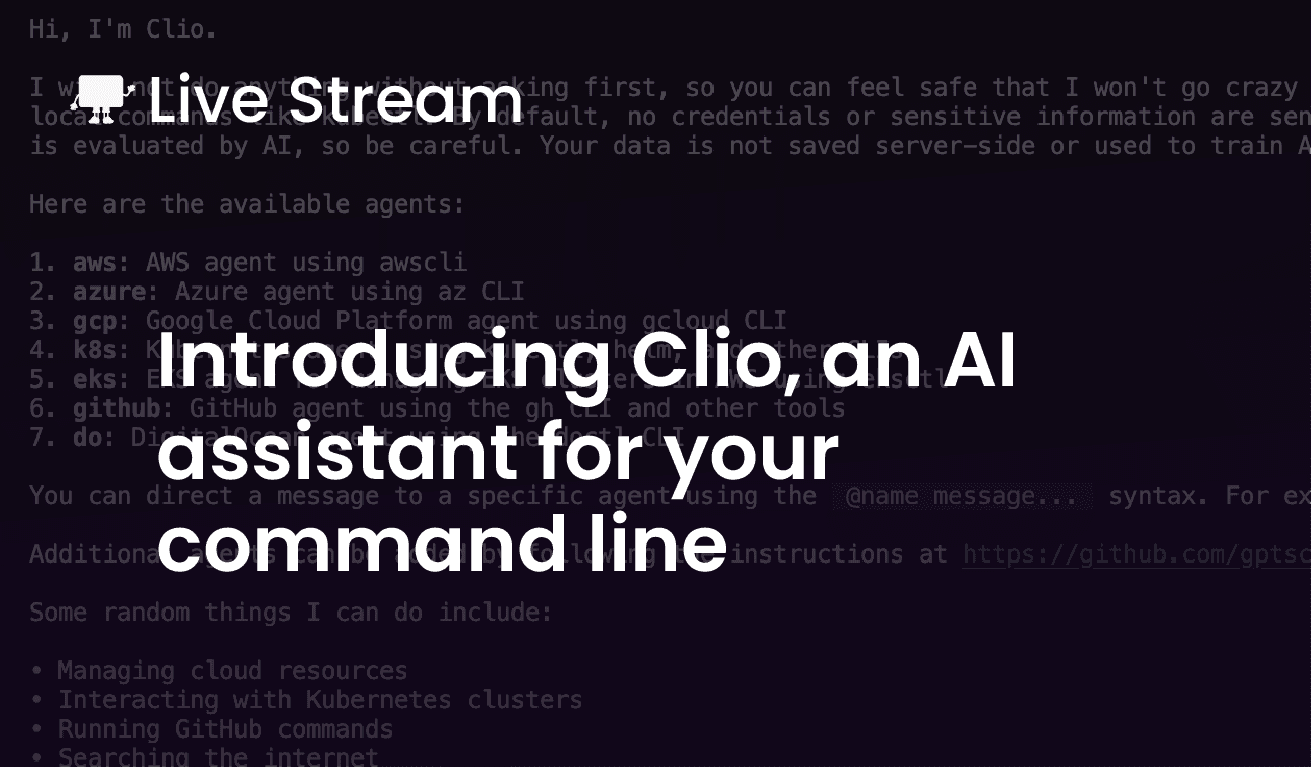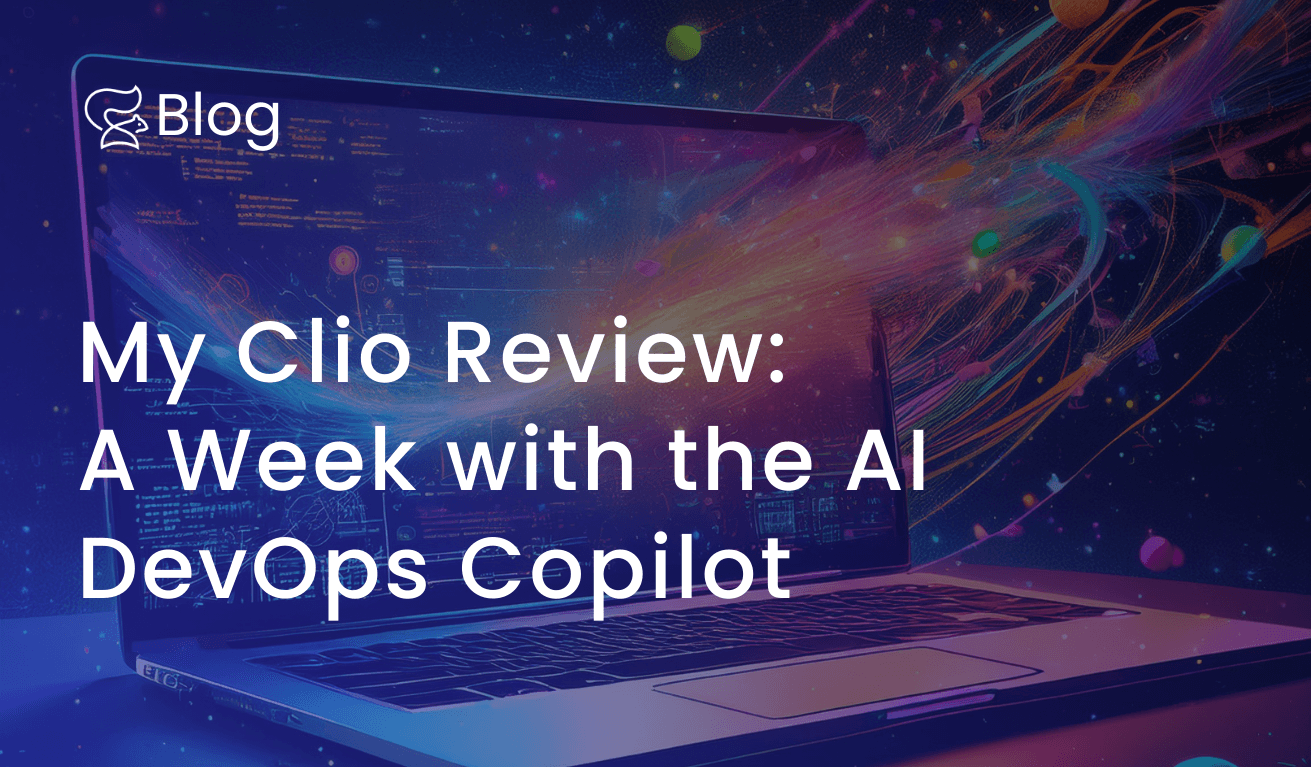Open source software for managing MCP Servers.
Obot MCP Gateway: An open source platform for managing MCP servers in the enterprise.
What is Obot?
Obot is an MCP Gateway built for the enterprise. Completely open source, Obot provides enterprise IT organizations with a secure platform to manage, host and monitor MCP servers, accelerating the adoption of Agentic AI in the enterprise. Employees can access approved MCPs and integrate them into applications, AI tools or chat clients.
Obot makes it simple for organizations to:
Onboard and manage MCP servers.
Integrate with enterprise identity platforms.
Define access and security policies for MCP servers.
Track usage, performance and compliance.
Help users discover and connect to trusted MCP servers.
Latest Acorn News
Read the latest news from our blog.
Our Tutorials
Are perfect for when you need help or craving some inspiration
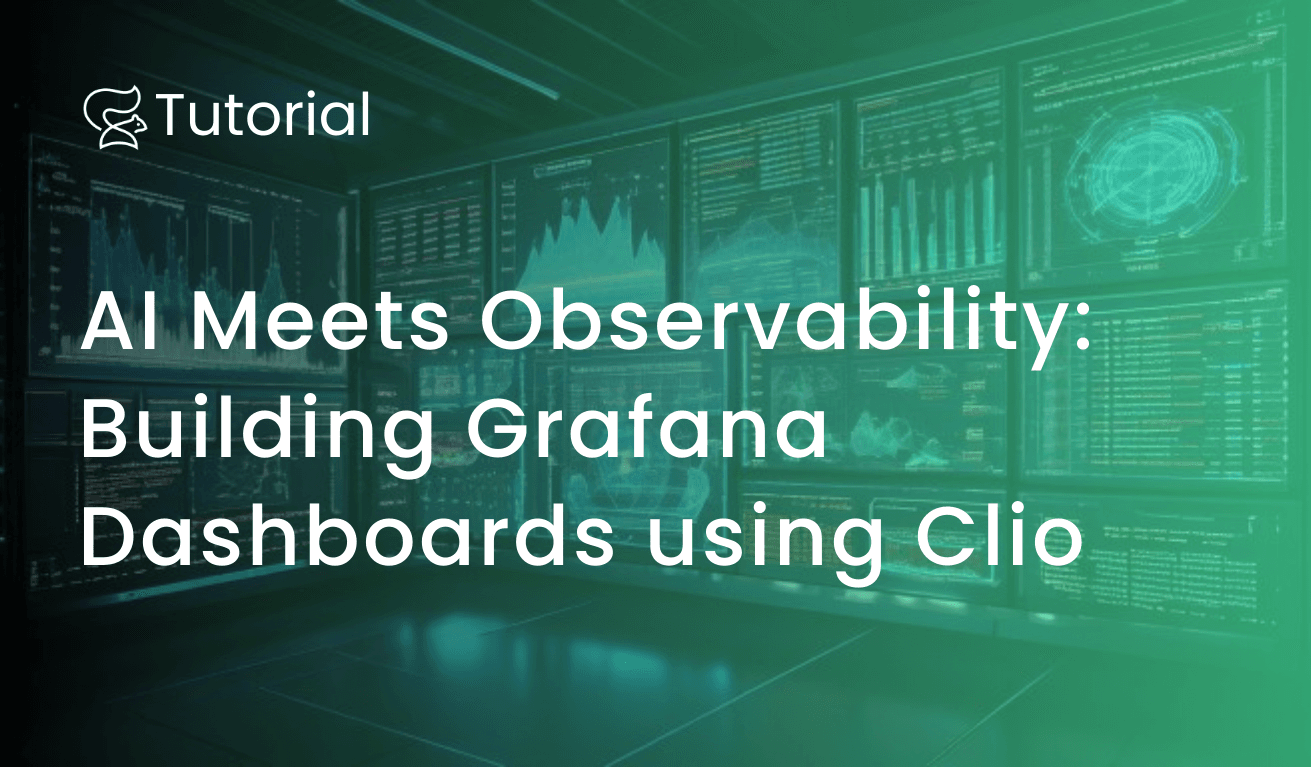
October 28, 2024 by atulpriya sharma

In the first part of this AI DevOps series, I’m going to dive into VCS or Version Control System.
October 11, 2024 by stein ove helset

In the third part of this Becoming a DevOps series, I’m going to learn about Containerization.